To work with oracle we can use direct query with
sqlplus or using P/L SQL tools. To access sqlplus just open command line (command prompt) but ensure open command prompt as Administrator and type "SQLPLUS". Detail step as the follow :
- Open command prompt and run as administrator
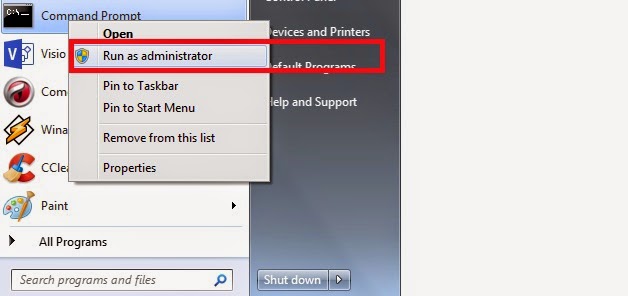 |
| Open command prompt |
- Type "SQLPLUS on commandline
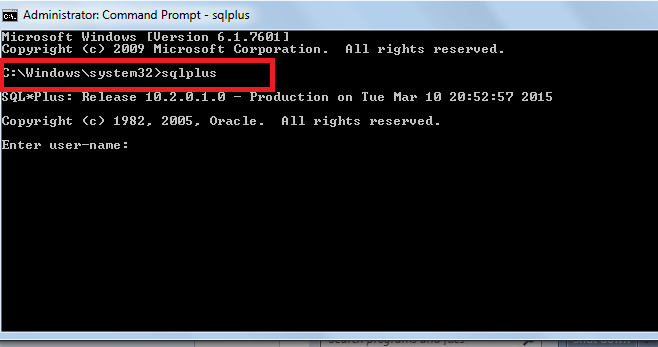 |
| Type sqlplus in commandline |
- Login to user database
if you don't have database please create first with DBA account. In oracle user and database are same. For example i have user MPS, means that MPS is the database.
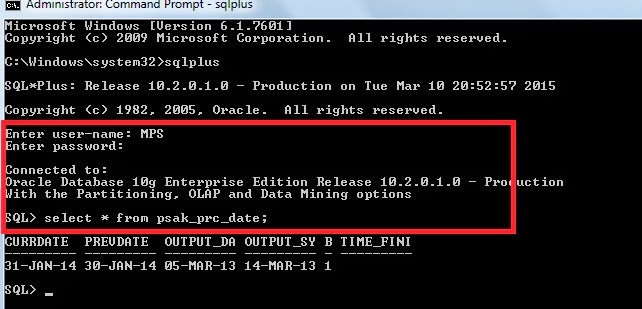 |
| Login to database using sqlplus |
If we have an table we can select the table by typing query in SQL. Keep trying, if any question leave the comment. Happy coding.
Posted on 6:58 AM
by
Ariyus
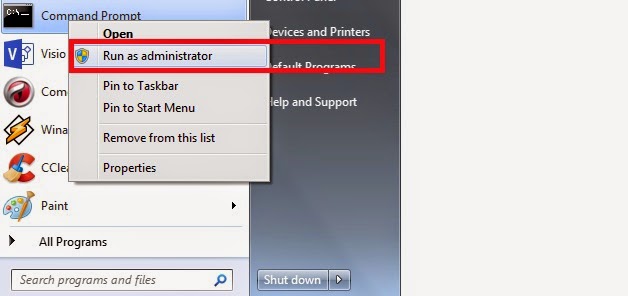
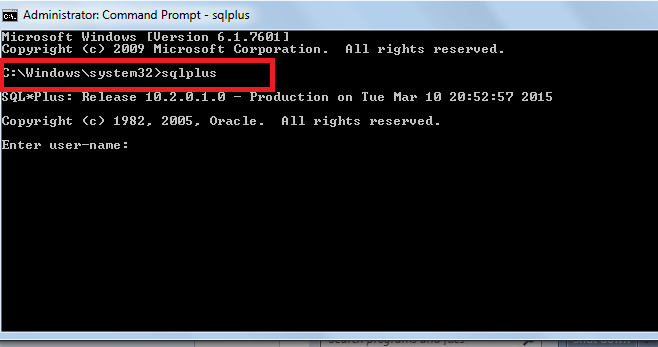
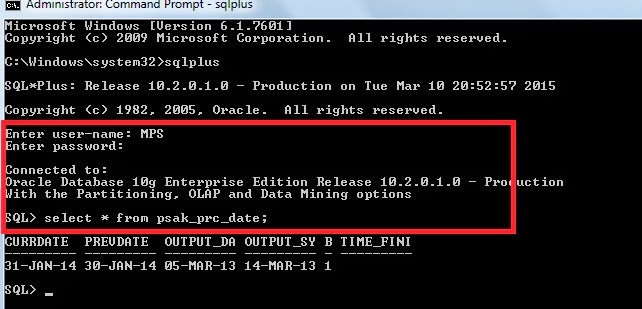






0 comments:
Post a Comment